Are you seeking a cost-effective way to keep your proxy-enabled application secure and anonymous? Free proxies can be an excellent choice for projects where investing in paid rotating or dedicated proxies (sometimes referred to as premium) is outside your budget or otherwise out of reach. While free proxies may not offer the same level of security as paid alternatives, they still provide a reliable degree of anonymity. With the proper setup and research, free proxies can be a great asset for any project.
With free proxies, you have different control over the quality, reliability, and configuration of the proxies you do with paid options. That said, you can still do a few things to ensure you’re getting the best experience possible with your free proxies. This guide will examine the fundamentals of free proxies and discuss their pros and cons. You’ll learn tips and tricks that you can use to make sure your project is as secure and safe as possible if you decide to integrate free proxies.
What Are Free Proxies?
Free proxies are servers that tunnel your connections to other IP addresses to change how you interact with the internet. Using proxies can mask your internet browsing activity, help access otherwise blocked content, assist with application development and testing, and much more.
Getting set up with free-to-use proxies can be a quick and practical way to access websites blocked by your country, for instance. They can also be moderately valuable when you prefer to remain anonymous online. On the other hand, free proxies are also associated with risks. Performance can be a significant issue. Free-to-use proxies tend to be slower and experience downtime more frequently than paid alternatives.

Top 5 Most Popular Uses for Free Proxies
- Downloading Files – Use a free proxy service to upload or download small files on the internet anonymously. The advantage of free proxy services for file hosting transfers is that you never have to worry about your personal IP address(es) getting banned from file-sharing platforms. Free proxies ensure that the IP address associated with your account doesn’t get blocklisted.
- Unblocking Websites – The most popular use for free proxies is accessing otherwise blocked or modified content. Whether traveling outside your country or trying to get around a firewall at school, free proxies are a great way to access the content you wouldn’t usually see. Free proxy services only work with streaming sites like Netflix or Hulu if they are explicitly not flagged. Still, they allow users worldwide to avoid censorship in certain countries. For example, if you live in China and want to access Google search results, free proxies can help you.
A similar everyday use for free proxies is to avoid being caught browsing personal type websites in a professional environment. Most people who use this technique know how easy it is for employers to check browser history. They’ll open a separate browser window with a proxy installed before visiting sites like Facebook or YouTube while at their desks. - Location Masking – A lesser-known and clever use for free proxies is to change to a location where it may be challenging to find available proxies or VPNs – paid or otherwise. Free proxies provide access to diverse locations around the world, for example, you could mask your location so you appear in Albania, then Argentina, then Switzerland, then the Netherlands, and beyond. Similarly, gamers may buy proxy servers in other regions to play games that aren’t yet available in their region.
While it may seem counterintuitive to pay for something if you can go online and find free options, paying for proxies certainly has its benefits: more reliable connections, more security features, more location options, and more reliability than free alternatives. - Development – Free proxies can be used to test web applications, allowing users to bypass IP address restrictions. This makes it easier to test out various features or settings of the application without worrying about being blocked or limited. Thus, free proxies are a convenient solution for development testing; it’s easy to find a free proxy to quickly test tunnel responses via SOCKS, HTTP, or HTTPS protocols.
- File Sharing – The final common usage for free proxies is P2P (peer-to-peer) file sharing. Many online communities offer their files through torrents or a peer-to-peer network. This said, most of these services monitor IP addresses to prevent users from downloading or uploading without paying. Due to the high rate of insecure files flowing through P2P file-sharing networks, avoiding this particular use case is strongly recommended unless you’re a security researcher.
Using a free and public proxy, you can hide your IP address from these services and from prying eyes that are viewing IP addresses in public network pools. However, this doesn’t allow you to bypass subscription requirements or paywalls. Instead, free proxies are best used by people who want access to premium sites’ special features while maintaining their privacy.
Free proxies can be a helpful resource in your digital tool belt. Whether you’re trying to unblock websites, download files, mask your location, or do development testing, free proxies can help. While free proxies are suitable for basic tasks, more severe users should consider investing in paid, dedicated, or rotating proxies for the most reliable performance.

Selecting a Protocol for Free Proxies
Selecting the best and correct proxy protocol when using free proxies is vital, as only some protocols are suitable for some tasks. For example, HTTP proxies are an excellent option for streaming media or accessing blocked websites. Still, they need more security and privacy of HTTPS proxies, so they’re not recommended for activities such as online banking. On the other hand, SOCKS proxies are more suitable for real-time applications such as video and game streams, but they don’t provide the same level of online protection as HTTPS proxies.
By inspecting their protocol, we can classify free proxies into three primary and general types. Free proxies are available in a few flavors or protocols:
- HTTP – Hypertext Transfer Protocol
- HTTP proxies support incoming and or outgoing connections over the HTTP protocol only.
- HTTPS – Hypertext Transfer Protocol Secure
- HTTPS proxies support incoming and or outgoing connections over the HTTP and HTTPS protocols only.
- SOCKS – Socket Secure
- SOCKS proxies support incoming and or outgoing connections over the SOCKS5 or SOCKS4 protocols only.
HTTP proxies are the most ubiquitous free proxies found across the internet, with SOCKS proxies coming in second and HTTPS proxies in third. If you’re looking for a quick setup and your usage involves browsing the web, your best bet is to use HTTP or HTTPS-compatible proxies.
- HTTPS proxies use SSL (Secure Sockets Layer) technology to secure data transmitted over the internet and prevent interception. SSL is sometimes referred to as TLS (Transport Layer Security), and websites use it to ensure that all data transferred between the server and the user is encrypted and secure. HTTPS proxies use the same technology but encrypt the connection between the proxy server and the user. This provides an extra layer of security and privacy, making it a better option for any activity that requires secure connections.
Encrypting every HTTP request, as HTTPS proxies do by nature, comes at the cost of speed since encryption occurs before most data completes its route from your proxy to the destination network. If the connection speed or latency of proxies is a priority of your project, free HTTP proxies may be faster or more viable for your project. - HTTP proxies are an attractive option for users who don’t require the extra layer of protection provided by HTTPS. These proxies can be found for free and don’t require any setup. This makes them great for streaming media, accessing blocked websites, and bypassing geographic restrictions. HTTP proxies are often faster than their HTTPS counterparts, making them an excellent choice for gaming and VoIP.
- SOCKS proxies combine high speeds with increased control over connections. SOCKS5 is the latest, most secure standard iteration of the SOCKS protocol, and SOCKS4 is less secure and lacks support for UDP (User Datagram Protocol).
While HTTP and HTTPS proxies work at the application level, SOCKS proxies work at the transport level. HTTP and HTTPS proxies lack UDP communication, which is possible with SOCKS proxies. As a result, SOCKS proxies are helpful for real-time communication, such as gaming, VoIP, and video conferences. SOCKS proxies don’t decode the network traffic like HTTP and HTTPS proxies, meaning they don’t perform the same caching or optimizations.
Additionally, setting up and configuring SOCKS proxies is usually more challenging than HTTP and HTTPS proxies. SOCKS proxy servers cannot perform caching or optimization, resulting in slower performance. Security risks can arise when sensitive information is sent through SOCKS proxies without encryption. Some websites have been known to detect SOCKS proxies automatically by scanning their incoming connections, causing access issues to certain parts of the World Wide Web.
Ultimately, weighing the pros and cons would be best depending on the activity for which you’ll use your free proxies. Do you want better security with slower speeds? Or would you rather have faster connections without the added protection? Before you choose your type of free proxies, please make sure to consider the positives and negatives of each one.

Understanding Anonymity Levels of Free Proxies
Understanding the concept of proxy anonymity levels is important to ensure your online safety and security when using free proxies. To know what type of proxy you’re using and what level of anonymity it provides, we recommend looking closely at the documentation provided by your free proxy provider if it exists. Most free proxy providers include anonymity-level information alongside their proxy lists or include it in spreadsheet exports if they exist.
There are three main types of proxy anonymity levels: transparent, anonymous, and elite anonymous:
- Transparent proxies are the most common type and do not offer privacy protection. The web server can easily detect these proxies due to certain proxy configuration directives (or lack thereof), which means your IP address will be visible to the websites you visit.
- Anonymous proxies are slightly better in that they hide the user’s IP address, making it more difficult to trace the activity back to them. However, this proxy type still passes the user’s IP address to the web server.
- Elite anonymous proxies offer the highest level of anonymity and security as they do not pass on any information to the web server. This makes it virtually impossible to track your activities and keep your identity protected.
Transparent, anonymous, and elite anonymous proxies provide various levels of data protection, which you should choose depending on your usage for them. When considering free proxies, choosing a proxy that offers an anonymous or elite anonymity level is recommended. Since transparent proxies do not offer any privacy protection, it is best to avoid them in use cases where data protection matters. Instead, opt for a paid or anonymous proxy that is not shared with anyone else.

Drawbacks to Using Free Proxies
There are a few key ways in which free proxies differ from paid ones. For starters, free proxies are more likely to be blocklisted by websites and internet service providers since they tend to be shared amongst many users. In comparison, paid proxies can be dedicated, shared amongst a limited amount of users (sometimes referred to as semi-dedicated), or shared without limits on the number of clients that can connect.
Additionally, free proxies are often slower and less reliable than paid proxies. Paid proxies usually have the benefit of customer support as well. When you pay for a proxy, you can reach out to the company directly with any issues or questions that arise, which can be a lifesaver when you first start. Some companies even offer live chat support, making interacting and troubleshooting much quicker and painless.
While free proxies are not financially burdened, they can cost you time between finding, testing, troubleshooting, downtime, testing loading times, and beyond. Depending on the urgency of your project or your time allowance, this can become a significant disadvantage.
Finally, some technical differences between free and paid proxies that users who anticipate frequent website or IP address blocks should consider. Your organization may need more control over IP address assignments if you run a high-traffic web application with integrated proxies, and this is where paid proxies are especially ideal. Paid proxies typically allow you to access multiple IP addresses per package or feature built-in unblocking technology (such as proxy rotation), making you less likely to experience downtime when one of your proxies becomes blocked.

Security Risks of Using Free Proxies
Everything has a cost, including free proxies. Using free proxies often jeopardizes the security of the user’s machine and home network. When accessing a free proxy server, you will likely need more reliable information regarding who runs the server and what they intend to accomplish.
Malicious third parties could be logging your data or injecting malicious code into the traffic passing through the proxy. Free proxies are often slow and unreliable, leading to a frustrating browsing experience. Many free proxies are supported by ads, which can be annoying and intrusive. The bottom line is that while using a free proxy may seem like an easy solution for circumventing censorship online, they open you up to some significant security concerns that may put you at greater risk than before.
The alternative, of course, is choosing a paid proxy service which is superior in this regard. If reliability and safety are essential to you or you have sensitive data, using free proxies may be the wrong choice.
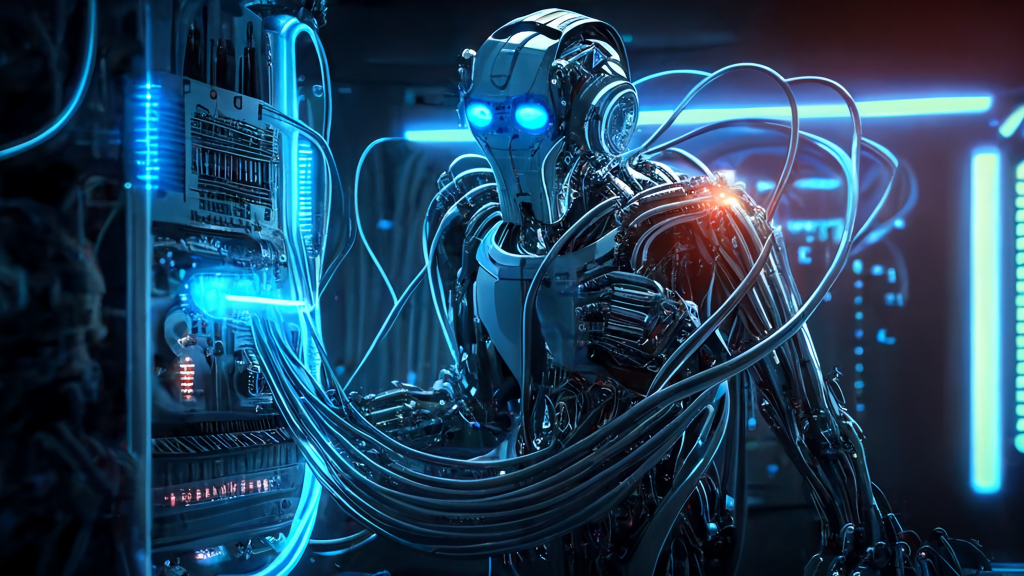
Finding Free Proxies Online
Although paid proxies have more features and higher project success rates, some find free proxies useful for various use cases such as anonymous browsing, simple projects, scripting experiments, or development uses. A common way to utilize free proxies is by finding free proxy lists on your favorite search engine. Compiled lists of proxy IP addresses and ports can be downloaded and used by anyone, and these proxies are accessible without login authorization.
Finding a suitable free proxy for your needs is easy by using your favorite search engine to search for a phrase such as “free proxy lists” or simply using our free proxy generator tool. The RotatingProxies free proxy generator tool allows you to filter proxies by country and protocol, meaning you can generate a list of proxies that fit your specific requirements. You can choose and filter proxies by SOCKS5, HTTP, or HTTPS protocols, and proxy lists are generated quickly (typically within 100 milliseconds to 1 second, depending on your internet connection speed). You can download your generated proxy list in a CSV file as a bonus. Our free proxy pool is updated daily from multiple public sources to increase uptime.
Free proxy lists are widely available online, while repositories of free proxies tend to suffer from reliability issues. Free proxy repositories or sources often become unavailable after some time, and finding a reliable one can prove difficult. Some free proxy lists or parts of the lists can also be limited to certain usages and specific types of traffic, limiting activities like streaming videos or downloading certain file types.

How to Use Free Proxies
In general, free proxies should be used for accessing non-sensitive websites, for development use cases such as scraping applications, or where you want to change your IP address. Security or speed isn’t a concern.
Assuming you know what a proxy is and does, let’s get right into how to use free proxies:
- Find a free proxy server, or use our free tool to generate free proxies quickly.
- Open your web browser’s settings and look for the proxy settings section. Every browser is different and proxy settings are typically located in a section named similar to Advanced Settings or Connection Settings. For further help, please check out our guide on popular proxy-related browser extensions.
- Enter the IP address of the proxy server and the port number.
- Save your changes.
- Try loading a website in your web browser, that begins with http:// or https://, such as our website:
https://rotatingproxies.com.
If it works, you did great! The site will load as if you were accessing it from that location. For example, if I’m in Canada and use a proxy server in New York, shopping websites will think I’m in New York (and show me prices in USD). You may also verify that your IP address has changed by using our What is My IP tool.
If it doesn’t work, try a different free proxy server, proxy list, or proxy location and test again. Don’t give up! It may take a few tries before you can find a free proxy that is working correctly and up to your standards.
Of course, you can get more advanced and configure free proxies in a web browser extension for more control. FoxyProxy is a popular extension or plugin for web browsers such as Google Chrome and Mozilla Firefox. Once configured, FoxyProxy allows you to easily change your browser’s proxy settings with just one click. You’ll have access to many configuration options to customize your browsing experience further.
With FoxyProxy, you’ll also have access to many configuration options to customize your browsing experience further. You can block ads on specific sites, force particular apps to work using the proxy instead of the default internet connection, and much more.

Top 10 Tips for Using Free Proxies
- Find a reputable source for free proxies – Finding a reputable and reliable source for free proxies will help ensure that you’re getting quality proxies that are unlikely to be flagged or banned by websites.
- Rotate your proxies regularly – Regular proxy rotation will help prevent websites from flagging or banning your IP address.
- Use a proxy server with a good reputation – Reputable proxy IP addresses will help ensure your traffic is routed through a secure tunnel with good uptime. Keep in mind that if your proxy server goes down, you won’t be able to use the internet on any of your devices connected to that proxy.
- Choose anonymous proxies only – If the anonymity level of free proxies is available at the source you choose to get them from, make sure to only connect to anonymous, high anonymous, or elite anonymous proxies. Opposite to anonymous proxies, transparent proxies may leak information about your connection or otherwise compromise security.
- Use HTTPS wherever possible – Free proxies typically don’t encrypt your data, which means someone could intercept and read what you’re sending back and forth over the internet if they have access to your network or Wi-Fi connection (if you’re using a Wi-Fi hotspot). HTTPS prevents this because it encrypts all the data in transit between two points on an internet connection. Some providers offer HTTP (non-secure) and HTTPS (secure) connections, so look into those before deciding which service provider you want to choose for your project. You can always switch providers later if you wish for additional security.
- Don’t trust free proxies 100% – While some might work well, others may need better infrastructure or other improvements to proxy configurations to be considered secure. Treat sensitive data very carefully!
- Check whether the free proxy supports ports 80 and 443 – If there are issues accessing either port 80 or 443 when accessing websites or services like Gmail, YouTube, and Facebook; otherwise, you might have problems accessing these services even though everything else works just fine. Ports 80 and 443 are used for most common web browsing activities, and most paid proxies support these ports, while many free proxies do not.
- Consider the cost of proxies – Free proxies are free, but they aren’t accessible regarding how much personal information may be sold to advertisers or potential hackers. Paid proxies cost money, but they offer a higher level of privacy and anonymity than free proxies.
- Consider using a paid proxy service – Paid proxies are much faster than free proxies, they don’t require any personal information or subscriptions, they provide you with a higher level of privacy, and you can use ports 80 or 443 without having to worry about encountering issues due to certain websites blocking these ports (e.g. Gmail). You can use them from multiple devices simultaneously because paid proxies support IP address rotation out of the box. There are many different quality and cost options.
- Avoid IP bans – Free proxies are notorious for getting you banned from certain websites, especially sites that allow user-submitted content, like YouTube, Reddit, and Facebook. Try using one or two different sites instead of visiting many other sites simultaneously to help protect yourself from being blocked. Paid proxies naturally cost more, but they only get you banned less often because they are closed to public registration. Since fewer people use them, they are less likely to be blocklisted by popular services.
Conclusion
When it comes to using free proxies, there are both pros and cons that you should be aware of before connecting. On the plus side, implementing free proxies in your project can be cost-effective. The main benefits of using free proxies are:
- Privacy – Tunnel your internet traffic through a free proxy of your choice.
- Versatility – Access free proxies featuring various protocols, anonymity levels, and locations around the world.
- Ease of access – Thousands of free proxies are available across the web. Give our free proxy generator tool a spin for a great example.
- Cost-effectiveness – Of course – free proxies are free to access, and there are no fees for proxy bandwidth that is consumed.
The main drawbacks to using free proxies are the following:
- Unreliable uptime – Free proxies are often managed by individuals with limited resources. As a result, their uptime can be inconsistent and unpredictable, leading to frequent connection drops and interruptions in your browsing experience.
- Insecure – Since free proxies are not usually operated by established companies with a focus on security, they may not have proper security measures in place to protect your data.
- Slower speeds – Free proxies are typically overused, meaning that many people are using the same proxy concurrently. This can cause the proxy to become congested and slow, resulting in sluggish browsing and streaming experiences.
- Commonly blocklisted – Since free proxies can be accessed by anyone and they’re overused, they’re commonly blocklisted by websites and services that try to prevent abuse. This means that you may not be able to access certain websites or services when using a free proxy, which can be frustrating and limit your online experience.
As we thoroughly explored in this guide, free proxies may not be as secure, dependable, or anonymous as paid proxies so they’re much more likely to be blocked by major websites. All things considered, depending on your use case for proxies, free proxies can still be a great option to test before purchasing a premium or paid proxy.