Creating Multiple Social Accounts
Those of you working as social media marketing professionals know how difficult the job can be sometimes: On one hand, your job involves getting your message out to as wide an audience as possible, trying to convince them to buy what you’re selling. On the other hand, top social media sites want to ensure that the content that reaches their users is of the highest caliber, which is why they filter out anything they consider “spammy.”
With that in mind, marketers vie to find different ways to expand their reach without getting flagged by the top sites, and one of these ways is to create more than one account on each site. Accordingly, most sites choose to limit the number of accounts that can be created using the same IP address, and in the event that this proverbial line is crossed, the site may choose to block the IP address in question or even freeze the accounts created by it.
Consequently, individuals interested in creating multiple accounts on the same social media platform need to answer two questions: How many accounts can they create using the same IP address? Is there any way for them to create more accounts despite the limitations placed by some sites? But, before we try to tackle these questions, let’s get some of the basics out of the way.

Why Create Multiple Accounts in the First Place?
There are several reasons you might want to create numerous accounts on a site, starting with the fact that it is the fastest way to grow your business account. After all, your business account will grow only if it has numerous followers, and a simple way for you to amass followers is to create them yourself. Once your account has enough followers to seem legitimate, other organic followers are bound to follow.
All that being said, it has to be pointed out that this isn’t exactly kosher, and if a site were to catch on to what you were doing, they are liable to ban your account. As a result, you need to be careful doing this and to follow the guidelines or rules of social media websites you’re using. It’s beneficial to take your time as you create each account in order to do a thorough job of filling out your account’s profiles, including posting regularly and following other people within the social network. This guide mainly serves as a list of tips and should be taken with “a grain of salt” or viewed as an educated opinion on the subject.
Another reason you might be interested in creating multiple accounts relates to affiliate marketing, especially if you are selling several different products, each of which appeals to a different niche. For example, if you are trying to sell sports equipment as well as online courses, two different products that are bound to appeal to different demographics, you are better off selling them through different accounts rather than through one account. In other words, for each niche or target market you serve, you should have a separate account that caters to them. Not only does this help position you as an expert in your different niches, but it also makes it easier for you to have meaningful interactions with your target markets.
Over and above, having several accounts can come in handy when you are analyzing your competition. It allows you to interact with inconspicuously, helping you gauge their strengths and weaknesses while letting you know where you stand in comparison.
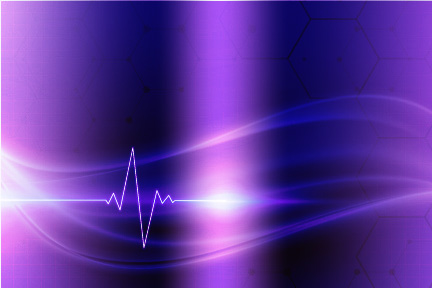
How to Use These Accounts Responsibly?
Having multiple accounts is all fine and dandy; however, these accounts will be of little use to you if they get banned right after you create them. Put differently, in order to make the most of your accounts, you should use them responsibly so as to minimize the possibility of getting on a site’s radar and to maximize the lifespan of your accounts. With that in mind, here are a few tips that can help you:
- Take your time when adding followers:
One of the fastest ways to raise a site’s red flags is by adding followers to your accounts at unprecedented rates, something that wouldn’t normally happen if your account was growing organically. Therefore, what you want to do is to add followers at a slow but consistent rate; instead of adding a thousand followers in a single day, you should spread it out over a month or so.
- Refrain from using mentions unreservedly:
A good way to increase your interactions with others on social media is to mention them. Yet, should you keep mentioning people while they never mention you back, social media sites might start seeing you as being “spammy.” Ergo, what you want to aim for is to engage others rather than just mentioning them without the proper context.
- Beware of the links you post:
Whenever you post a link online, you will be judged according to the quality of that link. So, if you keep throwing out clickbaity material, your account will be flagged. Alternatively, if you link to good, reputable sources, this will boost your account’s legitimacy. Nevertheless, don’t overdo that either; everything is good in moderation.
- Don’t use your accounts to post the same material over and over again:
Ideally, you want each account to appear as if there were an actual individual behind it, someone who took the time to create the account and uses it to interact with the rest of the world. Therefore, it should stand to reason that each account should post its own unique content most of the time, even if said account shares what others post from time to time. For better results, you should make sure that each account has its own unique purpose, one that’ll make generating original content for it a breeze.
- Go easy on the DMs:
As enticing as it may be to interact with people directly using direct messages, you should not do that, especially if you plan to send out a bulk message using an automated messaging tool. Otherwise, you’ll be labeled a spammer. The only scenario where it is a good idea to resort to DMs is if you actually have something to say to the person you are about to message and this message has to be unique to them.
- Just like mentions, use hashtags wisely:
It can seem appealing to stuff your posts with as many hashtags as possible, in the hopes of extending your reach as far as you can. Do not do this. Instead, you should only add a couple of well-thought, relevant hashtags.

So, How Many Accounts Can You Create with the Same IP?
Well, there isn’t an exact answer, and anything anyone says to you is probably within the realm of educated guesswork. That said, when you do ask people online, you will get extremely varied answers, from people telling you that you should limit yourself to one account per IP address to others going so far as to say that you can have more than ten accounts per IP.
Software being used to browse social media websites and to manage accounts can play a large factor in detectability when managing social media accounts. If your account management software (whether it’s a normal web browser or other software) is broken, outdated or if it’s leaking your IP real address while you’re using a proxy server, you will run into issues unrelated to your proxy server setup.
Obviously, the answers you’ll come across will differ from site to site, meaning that people trying to create multiple accounts on Twitter, for example, are bound to have a different experience than those looking to create several accounts on Facebook. Nonetheless, the average that you should strive for is around three accounts per IP; at least, that is the number most people creating several accounts on Instagram and Pinterest seem to agree on. Therefore, let three be your magic number.

What Should You Do If You Want More than Three Accounts?
Fortunately, limiting the number of accounts you create per IP address does not have to stop you from creating as many accounts as you’d like: You can just use different IP addresses, a feat accomplishable with the use of proxies.
To put it simply, you can think of a proxy server as an intermediary who stands between you and the site you’re visiting, relaying information back and forth between the both of you. In such a manner, the site you’re visiting will see the intermediary’s IP address instead of yours and assume that the traffic is originating from there. Accordingly, a proxy server is a quick way to change your IP address online.
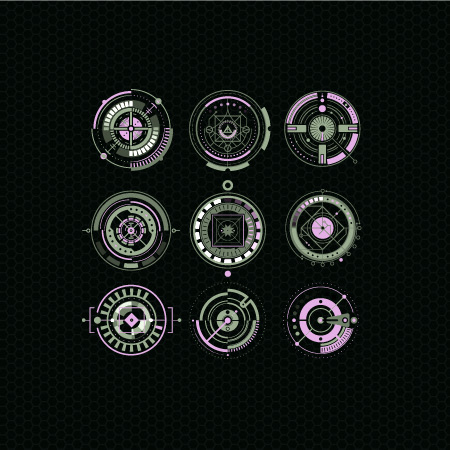
Different Types of Proxy Servers:
Proxy servers differ according to a few things, including the following:
- The IP address your provider lets you use.
- The number of people the provider lets use the same IP address.
- IP reputability and proxy quality.
1. The IP address they let you use:
Broadly speaking, a proxy service will give you either an IP address for a datacenter or a residential IP address.
If you get an IP address for a datacenter, what you’re basically getting is a way to mask your own IP address. However, the address that’ll arrive to the site, the datacenter’s, won’t seem legitimate, and some sites will block you on account of using a proxy server.
Alternatively, a residential proxy provides you with a legitimate IP address, one that it owns. Hence, when you browse the internet with a residential IP, it appears as if an actual person is doing the browsing from the proxy’s address.
You can learn to tell the difference between a datacenter proxy and a residential one by using online tools, such as WhatIsMyIPAddress and MaxMind. These tools will give you plenty of information about an IP address, including the ISP providing it, its domain, its metro code, and its approximate coordinates. With that information, all you will have to do is to look at the ISP: If it is a well-known company, such as Verizon, Charter, or Comcast, you can be certain that the IP address is a residential one.
2. The number of people they let use the same IP address:
Whereas datacenter proxies tend to be shared by several individuals, residential proxies can be broken down into public or shared proxies and private or dedicated proxies.
Public or shared proxies are used by several individuals, making them free more often than not. However, being free, they come with other costs. To start with, since you share an IP address with others, the address is liable to get blocked due to the actions of someone else. Additionally, when you share an IP address with other people, it becomes easier for them to snoop in on the information you are sending and receiving and use that information for nefarious purposes.
Private or dedicated proxies, on the other hand, are IP addresses that can only be used by you, giving you full control of the address. That said, this control comes at a cost: money.
Ideally, if you are looking to create several social accounts, what you want to do is to buy a few private or dedicated proxies so as to have full control over the IP addresses and to be able to maneuver safely online.
3. IP reputability and proxy quality:
The reputation of an IP address depends on hundreds of factors including the IP address’s ISP and its historical usage data. Some IP addresses are flagged as being spammy and this is typically because a user has recently (accidentally or purposely) used the IP address to send too many requests to a social media site too fast. As the result, the social media site in question could have blocked your IP itself and even flagged it as spam to one of the dozens of IP information databases available across the web. For social media purposes, datacenter proxies are the most commonly flagged when managing multiple accounts.
It’s important to understand that any IP addresses, even the highest-quality residential ones, if they’re sending excessive requests they can be blocked.
So, What’s the Final Recommendation?
As mentioned earlier, if you want to create numerous social accounts, your best option is to buy residential private or dedicated proxies from a provider with a good reputation. However, finding out which provider will suit your needs is something only you can answer. Ergo, you should try out different providers and see which one suits you best. Two important factors that you should take into consideration when making your decision are the service itself and the support offered by the provider.
Of course, staying true to our previous recommendation, with each residential proxy you buy, you should consider limiting yourself to creating three social accounts only on that IP address.

I very much appreciate it. Thank you for this excellent article. Keep posting!