You may authorize a single IP address or authorize multiple IP addresses to access your proxies from multiple machines or servers. In order to change or add authorized IP addresses, follow these 3 easy steps.
Change or add authorized IP addresses from your dashboard
1) Visit your dashboard. You can find the link to your dashboard in your order’s original confirmation email.
2) Type or paste a new authorized IP address, then click Authorize. This will replace the previously authorized IP address(es).
If you wish to authorize multiple IP addresses, click Multiple IPs, type one IP address per line, then click Authorize. Please be sure to include your full list of authorized IP addresses as they will replace previously authorized IP addresses.
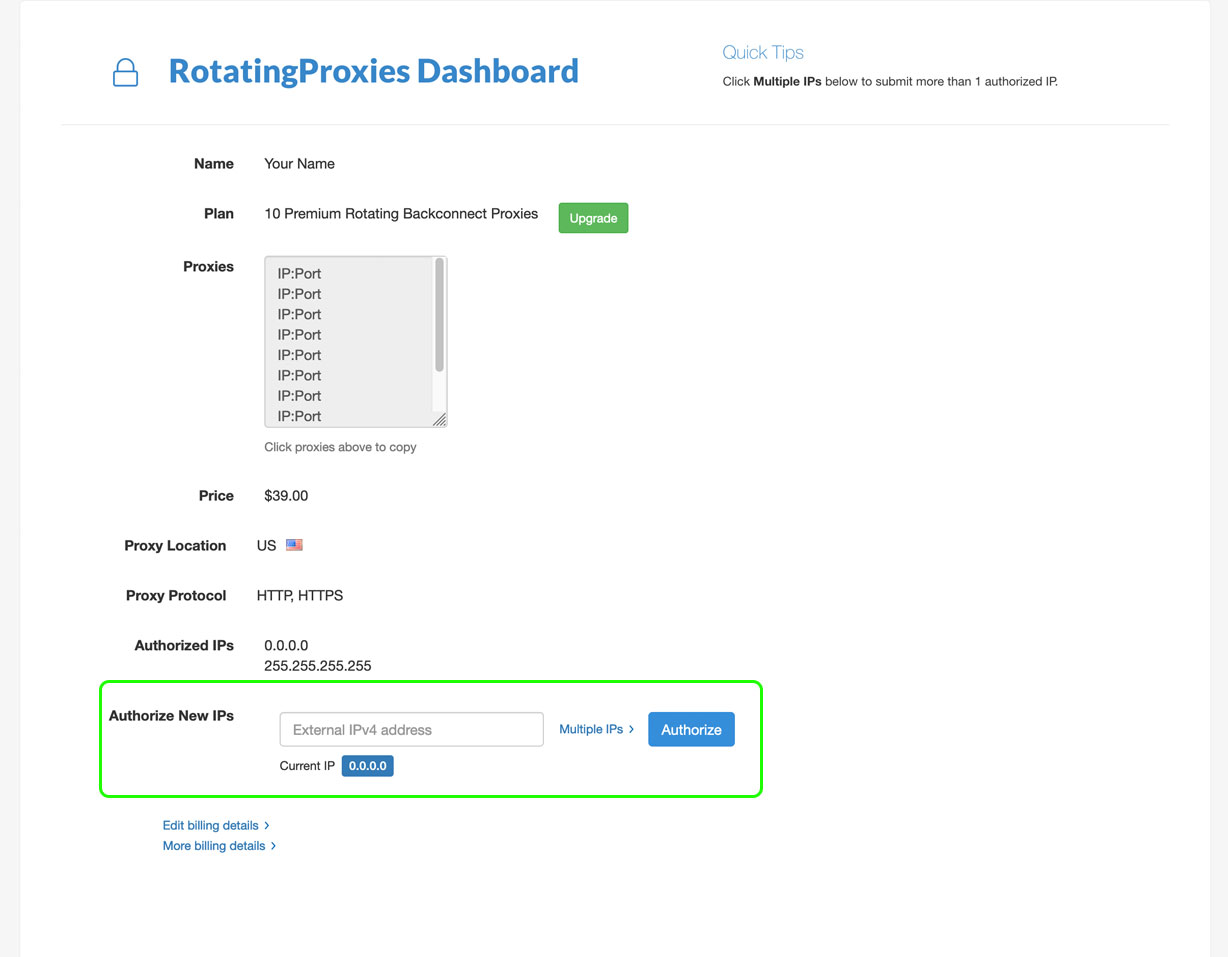
3) View the status of your authorized IP request from your dashboard.