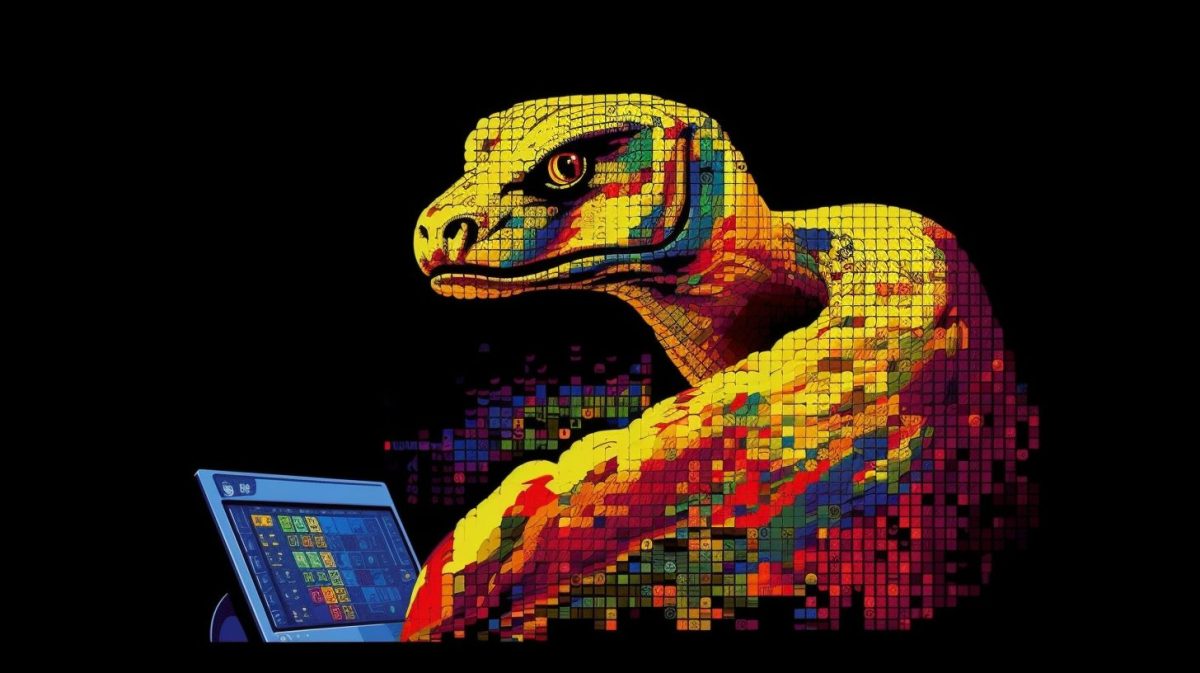Python for web scraping is a powerful tool that allows programmers to extract data from websites. Whether you want to gather information for research or analysis purposes or just need to scrape data for your personal use, Python makes it possible. In this easy-to-follow tutorial, we’ll explore how to scrape the web with Python step-by-step.
To give you the best foundation in web scraping with Python, this guide will provide an in-depth exploration of topics ranging from the fundamental structures of a web page, to advanced data analysis and visualization. Now, let’s get the ball rolling!
Why Web Scraping?
There are a multitude of reasons why someone might want to scrape data from websites. Here are just a few examples:
- Market Research: If you are running a business, it’s important to keep an eye on your competitors and the market in general. Web scraping can provide you with valuable insights into industry trends, pricing, and more.
- Lead Generation: Web scraping can be used to collect contact information for potential customers. This information can then be used for targeted marketing campaigns.
- Academic Research: Researchers may need to collect large amounts of data from various sources in order to study a particular phenomenon or trend. Web scraping can save time and effort by automating this process.
- Price Comparison: Consumers can use web scraping to compare prices across different retailers. This can help them find the best deal on a particular product.
- Content Aggregation: Publishers can use web scraping to gather content from multiple sources and create new content that is more comprehensive and informative.
When embarking on your web scraping journey, no matter your usage for scraping, it’s essential to be aware of ethical considerations and practice responsible data gathering. In the next section, we’ll go over some general guidelines to help you maintain a conscientious approach to web scraping.
How to Gather Data Responsibly
The following guidelines will help you preserve ethical positioning while scraping websites:
- Respect website terms and conditions: Always review a website’s terms of service to understand the rules and restrictions related to data access and usage. Following these guidelines helps ensure your web scraping activities comply with the website’s policies.
- Adhere to the robots.txt file: Websites often provide a robots.txt file that outlines which parts of the site can be crawled and scraped by bots. Check and follow the rules specified in this file to respect the website owner’s wishes.
- Limit your request rate: Sending too many requests in a short period can overwhelm a website’s server, potentially causing performance issues or even crashes. Be mindful of the frequency of your requests, and consider implementing delays between them to avoid causing unintended harm.
- Use public data responsibly: When extracting data, focus on gathering publicly available information that doesn’t infringe on individual privacy or violate data protection regulations. Additionally, consider how the data you collect will be used and the potential impact on individuals or organizations.
- Identify your scraper: In your web scraper’s headers, include a user agent string that identifies your bot and provides contact information. This transparency lets website administrators contact you with any concerns or issues with your scraping activities.
- Stay up-to-date with legal and ethical guidelines: As the digital landscape evolves, so do the rules and best practices for web scraping. Make an effort to stay informed about any changes in regulations or industry standards to ensure that your web scraping activities remain responsible and ethical.
By following these general principles, you can contribute to a more respectful and sustainable web scraping ecosystem while minimizing the risk of negative consequences for yourself and the websites you’re scraping. In the next section of this tutorial, we’ll explore HTML and XML, two key markup languages that are essential for web scraping. So let’s get started!
Understanding HTML and XML
If you’re reading this tutorial, the chances are that you already have a full understanding of HTML and XML. However, in order to cater to and educate all of our interested readers, we’ll cover the foundations of HTML and XML before jumping into how to scrape it online.
HTML and XML are two markup languages commonly used to create web pages. HTML stands for Hypertext Markup Language, and it is the standard language used to create web pages. On the other hand, XML stands for Extensible Markup Language, and it is used to describe data.
To successfully scrape data from websites using Python, you need to have a good understanding of HTML and XML. HTML consists of tags and attributes that define the structure of a web page, and XML uses tags and attributes to define data elements. When scraping the web, you’ll scrape HTML web pages and use XML sitemaps as your roadmaps to the sites you’re scraping.
HTML tags are used to define different elements on a web page, such as headings, paragraphs, images, links, and forms. Tags are enclosed in angle brackets and usually come in pairs. The opening tag is followed by the content or attribute and then closed with a closing tag. For example, the <p> tag is used to define a paragraph, and the <a> tag is used to define a link. Attributes provide additional information about the HTML tag and are included within the opening tag. For instance, the <img> tag has an attribute called src that defines the image’s location.
XML uses a similar structure to HTML but has a more flexible approach. It defines tags and attributes to describe data and doesn’t prescribe how that data should be presented. For instance, an XML document might contain tags like <name>, <address>, or <email>.
Understanding the structure of HTML and XML is essential for web scraping. You need to be able to identify the specific data elements you want to extract, such as the text within a specific HTML tag or attribute, or the content of an XML tag. With this understanding, you can move on to the next step of identifying the data you want to scrape, then afterwards, to scraping that data from websites using Python.

Finding the Data You Want to Scrape
Now that you have a basic understanding of HTML and XML and have set up your Python environment, it’s time to find the data you want to scrape. First, think about the website you want to scrape. What kind of data does it contain? Is the data structured or unstructured? Is it in a table, a list, or scattered throughout the page?
Once you have a general idea of what you’re looking for, it’s time to inspect the page source. Right-click on the page and select “Inspect” or “View page source.” This will open up the “Developer Tools” in your browser and show you the underlying HTML or XML code.
Now it’s time to locate the specific data you want to scrape. You can use the “Find” function (Ctrl+F in Windows or Command+F in macOS) to search for keywords or phrases related to the data you want. Alternatively, you can use the Developer Tools to highlight the relevant sections of the page and examine the code.
If you’re having trouble finding the data you want, try looking at the page’s URL parameters or looking at the source code of other pages on the same website. Some websites may also have APIs or data feeds that allow you to access the data in a more structured way.
Remember to be respectful when scraping data from websites. Follow any rules or guidelines provided by the website, and avoid overloading their servers with too many requests. Once you’ve found the data you want, it’s time to start parsing it with Python!
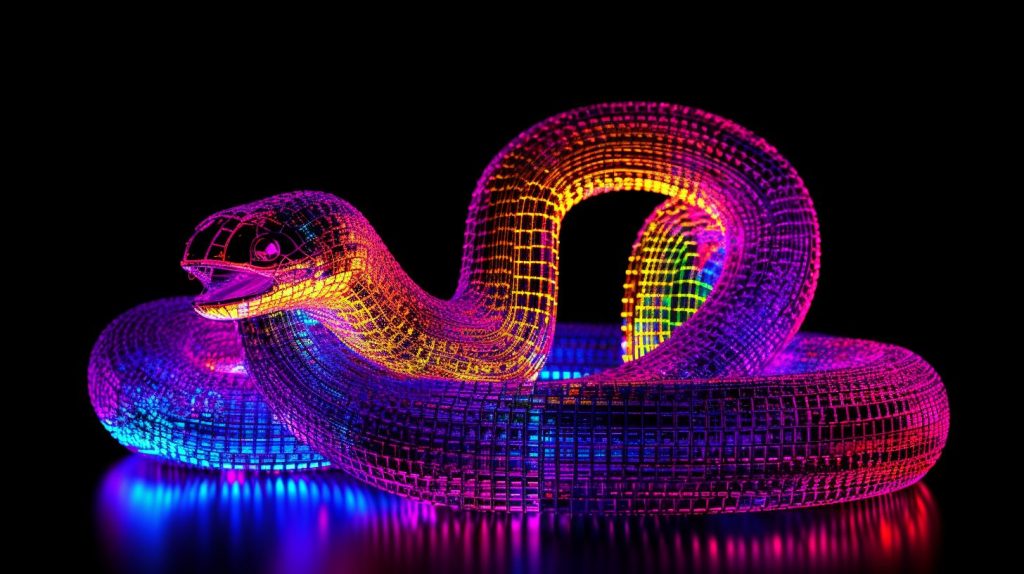
Getting Started
Before you can begin web scraping with Python, you need to have a development environment set up on your computer. To create a development environment for Python, open a terminal window and create a new folder with a desired name with mkdir <folder_name>. Then, change directory to the folder with cd <folder name>.
However, before you dive into developing with Python, you should familiarize yourself with the basics of programming in Python. This includes installing Python on your computer and understanding how to use dedicated proxies, rotating proxies, free proxies, or your proxies of choice to access websites you’re scraping without being rate-limited.
Once you have your Python development environment set up, and you’ve familiarized yourself with Python’s syntax, you’re officially ready to start learning about how to develop a powerful web scraping tools! After following this guide, you’ll be able to scrape data from a wide range of websites, parse the data with BeautifulSoup, and save your findings for later analysis.

About Python
Python is a programming language that is widely used in the tech industry. It is a versatile language that can be used for various purposes, such as web development, data analysis, and artificial intelligence. Python is a high-level language, meaning that it is easy to read and understand. It also has a vast community of developers, which means there are plenty of resources available to help you learn and troubleshoot any issues you may have.
One of the great things about Python is that it has many libraries that make it easy to perform complex tasks. For example, when it comes to web scraping, Python has libraries that can help you download web pages, parse HTML and XML, and extract data from websites. With Python, you can create web crawlers and scrapers that can extract data from multiple websites and compile it into a single database.
In summary, Python is an ideal language for web scraping because it is easy to learn, versatile, and has libraries that make complex tasks easy. If you’re new to Python, don’t worry. In the next section, we’ll walk you through the process of setting up your Python environment.
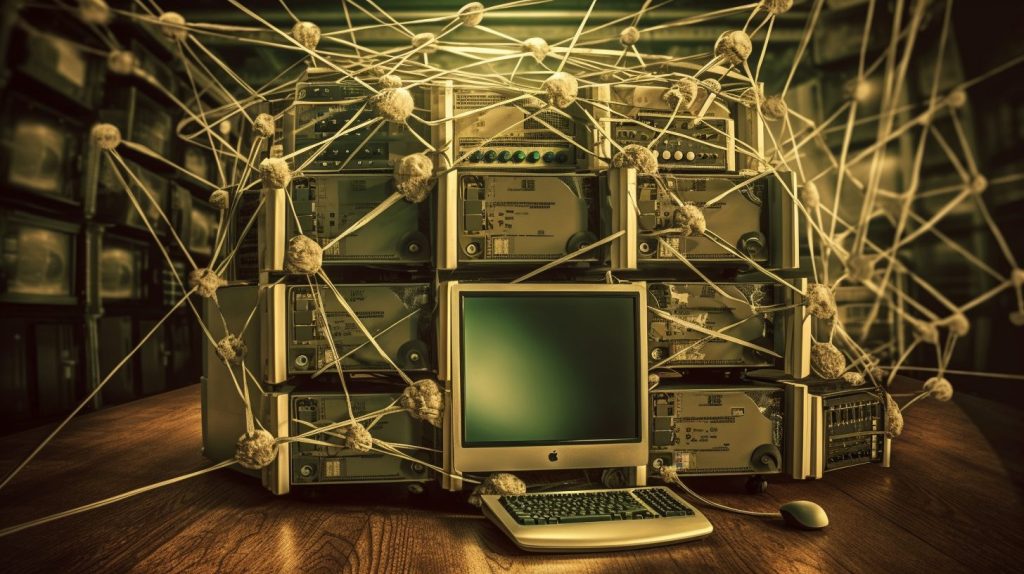
Setting Up Python for Web Scraping
Before you can begin web scraping with Python, you will need to install a few necessary packages and libraries. First, make sure you have Python 3 installed on your computer. You can check this by running the command python --version in your terminal.
If python --version returns an error, it will need to be installed, so let’s get Python installed on your machine! The process is slightly different depending on your operating system, so follow the instructions for your specific OS: macOS, Linux, or Windows.
macOS:
- Visit the official Python website’s download page: https://www.python.org/downloads/mac-osx/
- Download the latest stable release for macOS (look for the “macOS 64-bit installer”).
- Open the downloaded
.pkgfile to start the installation process. - Follow the on-screen instructions to complete the installation.
- To verify that Python is installed correctly, open the Terminal app and type:
python3 --versionIf you see the Python version number, you’ve successfully installed Python on your macOS machine!
Linux:
Most Linux distributions come with Python pre-installed. To check if Python is already installed, open a terminal and type:
python3 --versionIf Python is not installed or you want to install a different version, follow these steps:
- Open a terminal and update the package list:
sudo apt update- Install Python:
sudo apt install python3- Verify that Python was installed successfully by checking the version:
python3 --versionWindows:
- Visit the official Python website’s download page: https://www.python.org/downloads/windows/
- Download the latest stable release for Windows (look for the “Windows x86-64 executable installer”).
- Open the downloaded
.exefile to start the installation process. - Before proceeding, make sure to check the box that says “Add Python to PATH” at the bottom of the installation window.
- Select “Install Now” and follow the on-screen instructions to complete the installation.
- To verify that Python is installed correctly, open the Command Prompt and type:
python --versionIf you see the Python version number, you’ve successfully installed Python on your Windows machine!
If you prefer to use Homebrew for managing packages on macOS, you can install Python using the following steps:
Installing Homebrew (if you haven’t already):
- Open the Terminal app.
- Paste the following command and press Enter:
/bin/bash -c "$(curl -fsSL https://raw.githubusercontent.com/Homebrew/install/HEAD/install.sh)"- Follow the on-screen instructions to complete the Homebrew installation.
Installing Python using Homebrew:
- If you just installed Homebrew, make sure to close and reopen the Terminal app.
- Update Homebrew to ensure you have the latest package information:
brew update- Install Python using Homebrew:
brew install python- After the installation is complete, verify that Python was installed successfully by checking the version:
python3 --versionIf you see the Python version number, you’ve successfully installed Python on your macOS machine using Homebrew!
In the next section, we’ll learn about the Beautiful Soup library. Beautiful Soup is an excellent Python library used for web scraping purposes to pull the data out of HTML and XML files. Afterwards, we’ll install it using pip, which is a package manager for Python.
About Beautiful Soup
Boasting an estimated 10.6 million weekly downloads, BeautifulSoup is among the most popular Python libraries for web scraping and parsing HTML and XML documents. First released in 2004, it converts these documents into a traversable tree structure for easier inspection, modification, and navigation.
Beautiful Soup’s wide-ranging use has been well demonstrated, from allowing a seamless transition from Sourceforge to Roundup bug tracker thanks to Python developers to the DXY-COVID-19-Crawler created by Jiabao Lin, which harvests data from Chinese medical sites about COVID-19. The NOAA’s Forecast Applications Branch has also utilized it in their TopoGrabber script for downloading USGS datasets.
Beautiful Soup stands out with its outstanding encoding detection for HTML sites with incorrect formatting and its support of well-known Python parsers like lxml and html5lib, providing flexibility and speed in testing. Moreover, its key advantages are its simple code and excellent adaptability for even newbies to work with, its thriving community of web scraping aficionados, and its extensive documentation as a comprehensive starter guide.
Despite its strengths, BeautifulSoup presents some challenges in proxy integration, as proxies are not supported by default. Using Beautiful Soup without proxies can create difficulty downloading vast amounts of data without the fear of IP blacklisting or bans. Thankfully, we have you covered! In this guide, you’ll find handy steps for integrating proxies with the Beautiful Soup library.
Setting Up Beautiful Soup for Web Scraping
For advanced users who want to jump straight into setup, here’s a thorough guide on how to install and use Beautiful Soup:
- Install Beautiful Soup and its dependencies:
First, let’s install Beautiful Soup and its trusty sidekick, the “requests” library. Open your command prompt or terminal and run the following commands:
pip install beautifulsoup4
pip install requests- Write the Python script:
Now that Beautiful Soup and requests are installed, let’s dive into the code. Create a new Python script (e.g.,web_scraper.py) and start by importing the necessary libraries:
import requests
from bs4 import BeautifulSoup- Fetch the website content:
To get the HTML content of the website, we’ll use the “requests” library. Replaceyour_urlwith the actual URL of the website you want to scrape:
url = "your_url"
response = requests.get(url)
# Check if the request was successful (status code 200)
if response.status_code == 200:
html_content = response.text
else:
print("Failed to fetch the website content")
exit()- Create a BeautifulSoup object:
Now that we have the HTML content let’s pass it to a BeautifulSoup object, which will allow us to navigate and search the HTML with ease:
soup = BeautifulSoup(html_content, "html.parser")- Find and extract the data:
Let’s say you want to find the first occurrence of an HTML tag with a certain class name. Replaceyour_tagandyour_classwith the actual tag and class name you’re looking for:
target_element = soup.find("your_tag", class_="your_class")
# Check if the target element was found
if target_element:
extracted_text = target_element.text.strip()
print("Extracted text:", extracted_text)
else:
print("Target element not found")- Save the extracted data:
Lastly, let’s save the extracted data to a file for future use. You can choose any format that suits your needs, such as CSV, Excel, JSON, or other structured data files.
Here’s an example of saving the data as a plain text file:
with open("output.txt", "w") as output_file:
output_file.write(extracted_text)Great work! You’ve just created a simple web scraper using Python and Beautiful Soup. Now, go forth and scrape responsibly.
You’ve just created a simple web scraper using Python and Beautiful Soup. You can extract the needed data using Python and Beautiful Soup with these steps. Be sure to use responsible practices when web scraping. We recommend to utilize rotating proxies to help maintain your privacy and avoid being blocked or rate-limited by security measures.
Integrating Proxies with Beautiful Soup
In order to use proxies with Beautiful Soup, you’ll need to modify the way you send requests using the ‘requests’ library. Follow this detailed guide to help you set up and use proxies with Beautiful Soup:
- Import the required libraries:
import requests
from bs4 import BeautifulSoup- Set up your proxy:
Replace http://your_proxy_ip:your_proxy_port with your actual proxy information. You can use either an HTTP or an HTTPS proxy.
proxies = {
"http": "http://your_proxy_ip:your_proxy_port",
"https": "http://your_proxy_ip:your_proxy_port",
}- Fetch the website content using the proxy:
Replace your_url with the actual URL of the website you want to scrape.
url = "your_url"
response = requests.get(url, proxies=proxies)
# Check if the request was successful (status code 200)
if response.status_code == 200:
html_content = response.text
else:
print("Failed to fetch the website content")
exit()- Create a BeautifulSoup object and extract data as usual:
soup = BeautifulSoup(html_content, "html.parser")Now you can continue using Beautiful Soup to find and extract the data you need, just like you would without a proxy. The only difference is that your requests will now be routed through the proxy specified in the proxies dictionary. This simple integration helps bypass IP restrictions and efficiently avoid bans while web scraping.
Utilizing Extracted Data
After gathering the scraped data and confirming it is usable, it’s time to put it to good use. Popular usages of scraped data involve forming records, establishing models for data examination, or visualizing the data as analytics or an infographic. Depending on what you need the dataset for, you may have to manipulate the data to get it into the required shape. Python array methods can help you to alter and analyze the data so it works best for your project.

Proxies to Increase Scraping Performance
Web scraping involves sending multiple requests to a website, which can potentially result in your IP address being blocked. This can severely affect your web scraping performance, and that’s where proxies come in handy.
A proxy acts as a mediator between your computer and the internet. When you send a web scraping request through a proxy, it is routed through a different IP address, masking your original IP. This makes it harder for the website to track your activity, preventing the possibility of being blocked.
Using proxies in web scraping has two significant benefits. Firstly, it allows you to scrape more data in a shorter period. When a website notices multiple requests coming from the same IP address, it limits the data being sent to that IP address, making the process slow and ineffective. Proxies provide different IP addresses for different requests, which reduces the chances of a website recognizing your scraping activity.
Secondly, proxies allow you to bypass geographical restrictions. Some websites may restrict data access based on geographical location. Using a proxy can trick the website into thinking that the request is coming from a different geographical location, allowing you to access data that may have been restricted to your location.
However, not all proxies are created equal, and you should choose your proxy provider carefully. Some providers may offer slow or unreliable proxies, which can defeat the purpose of using a proxy in the first place. It is recommended to use trusted and reputable providers of high-quality proxies, and reach out to the company to inquire about their web scraping proxy options.

Why You Should Use Proxies When Scraping
Web scraping is a powerful tool for data collection, but it comes with certain risks. When you’re scraping a website, you’re essentially sending a large number of requests to a server. This can cause the server to become overwhelmed, resulting in slow page load times or even server crashes.
One way to avoid this issue is to use proxies. A proxy is an intermediary server that sits between your computer and the website you’re scraping. By using a proxy, you can distribute your requests across multiple IP addresses, making it less likely that the server will become overwhelmed.
There are several other risks associated with web scraping, including legal issues. While web scraping itself is not illegal, certain scraping activities can violate copyright laws, data privacy laws, or other regulations. Additionally, if you’re scraping a website that has security measures in place to prevent scraping, you could be violating the website’s terms of service.
Using proxies can help mitigate these risks, as it can make it more difficult for websites to detect your scraping activity. However, it’s important to note that using proxies does not make scraping completely risk-free. You should always be aware of the legal and ethical implications of your scraping activities and take steps to mitigate any potential risks.
Wrapping it Up (no pun intended!)
In conclusion, Python is an excellent tool for web scraping. With its simplicity, versatility, and powerful libraries, you can easily scrape any website to extract the data you need. By following the steps outlined in this tutorial, you can now scrape websites like a professional. Remember, always be ethical and respectful when web scraping, and don’t violate any website’s terms of service.
Additionally, using proxies can significantly increase the performance of your scraping tasks and protect your identity. With practice, you can become an expert in web scraping using Python, so don’t be afraid to dive in and explore all the possibilities!