With every passing targeted advertisement we see while web browsing (i.e., “Didn’t I just look up those exact boots on Amazon…?”), it is safe to say the general public is becoming increasingly aware of just how much the internet knows about us. Though it can be jarring when a website seems to learn as much about you as you do yourself, there is no reason to fear.
The mystery of how and why your digital footprint might be accessed and utilized boils down to a short sequence of numbers unique to you and your machine as you’re browsing the web: your IP address. Though it may seem disposable (and it is – IP addresses are recycled but are different each time you log on) and insignificant, a simple tracking of this number is how anyone else in the world can connect you and your location to your web activity.
So, why might someone want to do this? How exactly is it done? Once the veil is lifted on this relatively easy-to-understand process, you will see that it’s not too complex. A basic understanding of the processes that go into IP tracking will help you browse the web armed with knowledge and not wonder how Weather.com knows you went to your parent’s house this weekend.
What Exactly is an IP Address, Anyways?
An IP address is a unique series of numbers assigned to every device connected to an internet connection. This number identifies every computer, tablet, phone, and connected device to an internet-enabled network. The first step in tracing an IP address is knowing what one looks like and what it means; you could learn everything there is to know about identifying a specific IP address without any context or background knowledge. If you want to trace an IP address – which requires some more complicated methods than just looking at a number on your screen – it’s essential to understand why that number is so significant.
The entire process of connecting to a website or another computer on a network starts with an IP address – without one, you wouldn’t be able to connect to anything. Every device connected to an internet connection has its own unique number that identifies it as part of a network; that number is called an IP address. This number tells every other computer on your network where you are, what you’re doing, and what kind of information you want to send over the web. When you request information from a website, your computer sends out an IP address that lets that site know who’s asking for data. The server then responds by sending back specific files based on what you asked for. There are two types of IP address protocols, which are essential to understand as you navigate the resources included in this article which are IPv4 and IPv6.
This article mainly pertains to IPv4 addresses, the most commonly used IP addresses across the board. IPv4 addresses come in the following format: x . x . x . x where x is known as an octet and must be a decimal value between 0 and 255. Octets are separated by periods. Furthermore, an IPv4 address must contain three periods and four octets (values between the periods).
Some examples of valid IPv4 addresses are:
1.2.3.4
10.20.30.40
101.102.103.104
IPv6 addresses are less commonly used compared to IPv4 addresses. Due to IPv4 exhaustion, virtually all IPv4 addresses became purchased and owned. So, IPv6 is a welcome protocol that provides a vast and available range of IP addresses. However, due to the limited adoption of IPv6, there’s also little geolocation information readily available for IPv6 addresses.
A typical IPv6 address would have the following format y : y : y : y : y : y : y : y. We’ll breeze through most of the technical information about IPv6 addresses since, as mentioned, this article is primarily geared towards tracing IPv4 addresses.
The following are examples of valid IPv6 addresses:
2001 : db8: 3333 : 4444 : 5555 : 6666 : 7777 : 8888
2001 : db8 : 3333 : 4444 : CCCC : DDDD : EEEE : FFFF
Why Trace an IP Address?
Individuals and, in particular, businesses often have a legitimate reason to track or trace an IP address. Perhaps there is a known vulnerability in an operating system being used by a competitor. They may want to know whether their software is working as expected by trying it out on similar computers from another company. Or perhaps they are tracking down particular users who are not paying for specific products or services, like premium content from a website that requires registration. In all of these cases, businesses may need to perform a reverse lookup on an IP address to identify who owns that computer and then contact them with important information related to whatever issue they face.
GeoIP databases exist on many sites (including those owned by Google) that record location data for different IP addresses based on traffic to their site. For geolocation tracking to work, one of these databases must be consulted when looking up a specific IP address. In most cases, such as Google’s geolocation service or Yahoo’s YQL search tool, these tools are free and accessible by anyone. While services like these can be used simply for curiosity purposes, they can also be utilized in real-time to track down users who use anonymous IP addresses to hide their identities. For example, say you wanted to find out where an individual was accessing your website from at any given time? If you had access to an IP lookup tool, you could run that information through a database like MaxMind’s public geolocation API (outlined later in this article) and see what comes back.
Every business has its own unique need for reverse IP address lookups. There are times when a business wants to confirm that its competitors are operating on servers that they own or lease. Other companies may wish to verify whether current employees use company-owned computers before laying them off. Or, there may be a few individuals who have turned to hacking certain websites to acquire additional content without paying. As long as these users have used real bank cards with sensitive information attached to them, a company might attempt some sort of reverse lookup on an IP address if they feel like they are being cheated out of money by these users. These situations call for an inquiry into who owns an Internet Protocol (IP) address.
Just as companies have employees who need to access their work computers from home occasionally, individuals may also have a legitimate business interest in knowing if family members are viewing inappropriate content on their personal devices. Sometimes children with phones will go to websites with objectionable material. Suppose parents want to know whether or not their children are accessing adult sites or other inappropriate content at home. In that case, they might perform a reverse lookup on an IP address to precisely identify who is using that computer at any given time. There are many legitimate and legal reasons to use IP tracing services like this, and it can be done easily so long as you have access to the proper resources.

How is a Proxy Different from an IP Address?
A proxy server is an intermediary between two computers communicating over a network. One computer connects to another through a proxy server, allowing both parties to exchange information anonymously while still being able to access each other. When one computer requests information from another, it sends its IP address and receives the other computer’s IP address.
When a standalone IP address is used, all information exchanged during that session will be traced back to that one specific location—you. However, when you use a proxy server instead of your IP address, your request is directed through several different locations for your identity to remain anonymous. By using a proxy server, you can remain hidden behind these proxies no matter where you are or what device you’re using.

How Do I Trace an IP Address?
When considering how vital IP addresses are and all of the sensitive information they hold, the process of tracking them must be arduous, right? You’d think so, but actually, it’s pretty simple! For instance, these two websites provide the service for free and offer detailed IP address information with just a click of a button.
IP Lookups with RotatingProxies
Perform free, instant and accurate IP lookups with the RotatingProxies IP lookup tool.

- With the RotatingProxies IP lookup tool, all you have to do is visit our website, and you’ll instantly get your current IP addresses’ information. To perform a lookup, just input an IP address in the search field. You’ll find a list of your IP address details including your current location, city, region, country, latitude and longitude coordinates, and more.
IP Lookups with IP2Location
- Go to ip2location.com.
- Click the “TRY DEMO” button.
- The search bar under “IP Address Demo” should have your IP address; click the LOOKUP button to access the IP lookup result.
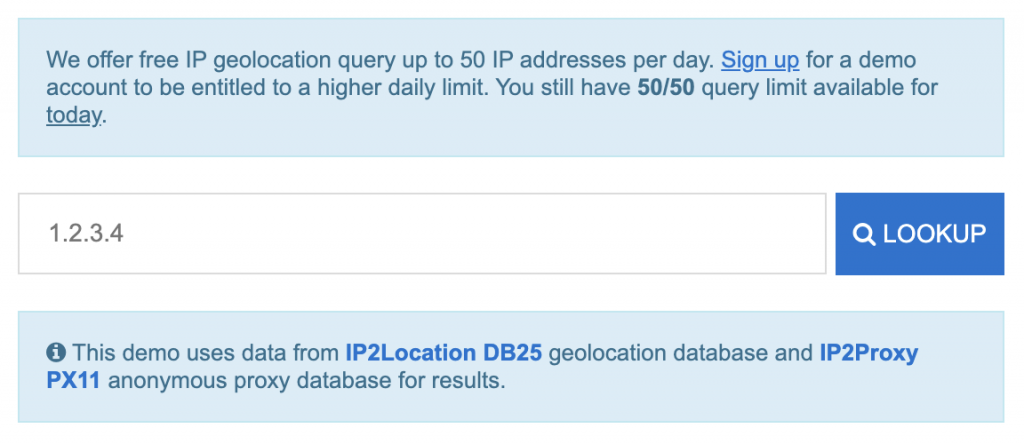
Manual Method
- Enter your IP address manually onto the end of this URL, replacing ip.address.here with the IP address you wish to lookup:
https://ip2location.com/demo/ip.address.here - IP2Location’s IP Address Geolocation Database product provides a thorough list of details about the IP address it looks up and the geographical location that it’s coming from. Some of these include city, state, ZIP code, time zone, ISP name, weather station code, and address type.
IP2Location also offers free daily lookups of up to 50 IP address searches per day. The demo trial they have offers up to 200 lookups per day, support IP addresses in IPv4 and IPv6, and a monthly database update notification.
IP Lookups with ipinfo.io
- Get started on free IP address lookups with ipinfo.io by visiting their homepage.
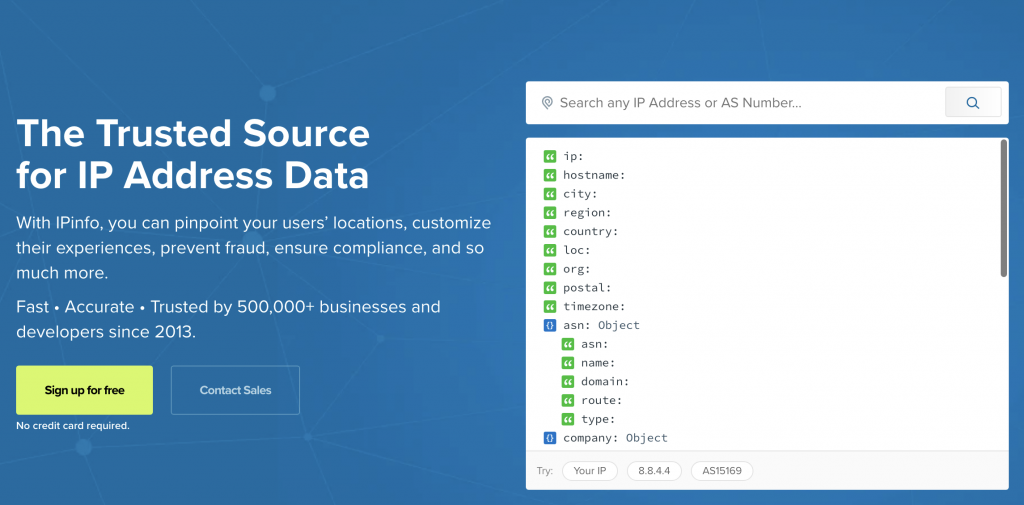
- With ipinfo.io, all you have to do is visit their homepage, and it will display your current IP address information for you. To perform lookups, paste an IP address into the search field on the home page.
Near or beneath the search bar on the home page on the ipinfo.io homepage, you’ll find a list containing your IP address, hostname, city, region, country, latitudinal and longitudinal coordinates, and more. For more features, API access is required, and it can be accessed via a free account with paid upgrade options available.
IP Lookups with MaxMind
- Get started on free IP address lookups with MaxMind by visiting their GeoIP demo.
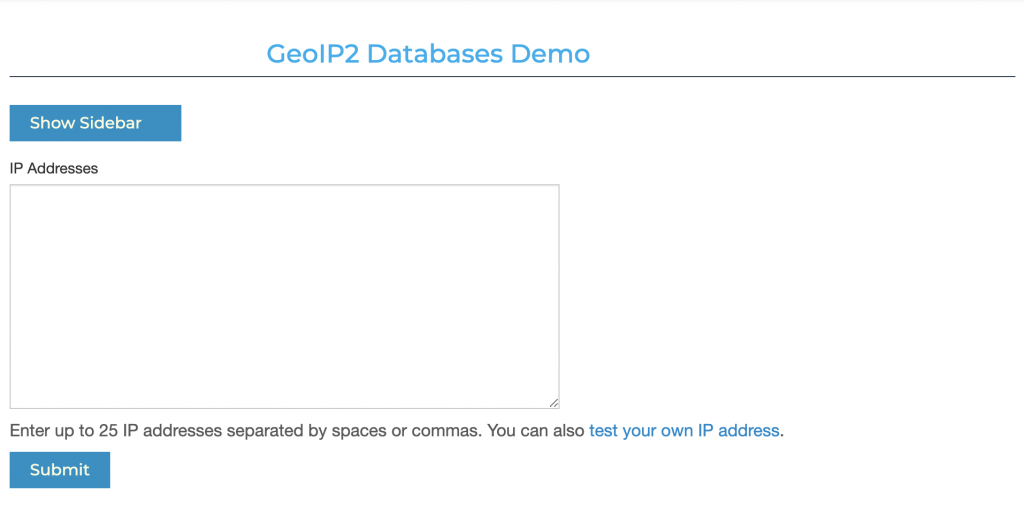
- Looking up IP addresses with MaxMind is similar to ipinfo.io, where you can paste IP addresses into a text field to look them up.
One advantage to looking up IP addresses with MaxMind is that their website allows a bulk IP address lookup (up to 25). Of course, free API access is available upon account creation along with paid upgrade options.
When it comes down to it, tracking an IP address is extremely simple. Whether you need the number itself or want to see where your geolocation is placing you when others view your IP address, it’s helpful to know that accessing this data is just a few small steps away.
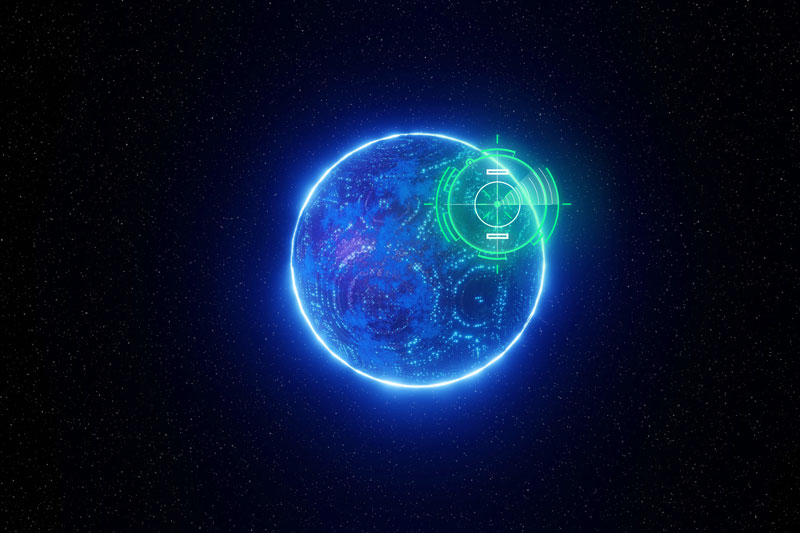
How Does IP Geolocation Tracing Work?
Location information is stored in our Internet Protocol (IP) addresses. IP geolocation tracing works by using DNS servers to gather location data from local ISPs. Every time you go online, your IP address is queried against a database of known locations. These databases are compiled from end-users who allowed their ISP to share their location when they activated their account. Most major Internet providers allow customers to opt-out of sharing IP location data in advance or after service activation; some also offer a variety of methods for opting out. In addition to GPS-level accuracy, IP geolocation databases exist which contain city-level information on major metropolitan areas, increasing accuracy levels even further.
One popular IP geolocation database mentioned previously is the open-source project called MaxMind, maintained by an American software company specializing in providing digital mapping data. This database offers various solutions for determining location based on internet protocol addresses. The three primary geolocation methods are geolocation databases that list locations corresponding to IP addresses, Deep Packet Inspection (DPI) used to determine a location from network headers, and traceroute mapping, which tracks packets back to their origin based on TCP sequence values. Each of these methods has advantages and disadvantages that must be considered when choosing a solution. Geolocation databases are relatively accurate but have serious limitations, including difficulty with proxy servers or Tor nodes.
While Deep Packet Inspection does have advantages over geolocation databases in that it can obtain results from proxy servers or Tor nodes, DPI doesn’t have a centralized repository for server locations, so updates must be manually added. Traceroute mapping methods do not require any additional hardware, but each query may take up to five minutes if not already cached by your local network. A traceroute measures connection latency between two endpoints while attempting to (sometimes painstakingly) record each router an Internet Protocol packet crosses along its route.
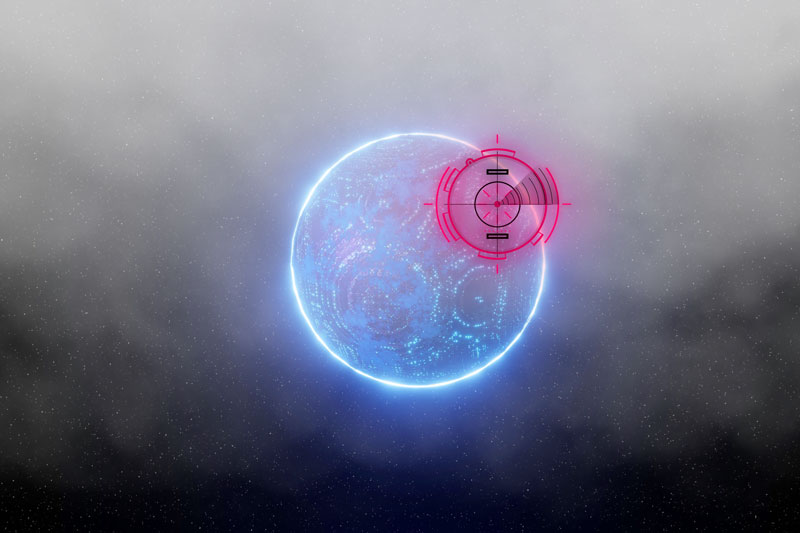
How to Use Proxies to Be Untraceable
Using proxies to hide your IP address location and be “untraceable” is reasonably straightforward. The easiest way to use proxies to hide your IP address location is with a website that allows you to do so, whether free or paid, depending on your specific usage. Proxy services will connect you with an extensive network of proxies so that when you visit websites through them, your IP address appears to be that of another computer somewhere else in the world (and nowhere near where you live). From there, all traffic between your computer and all websites will appear as though it’s coming from a computer in another country on their network.
Some proxy sites are free to use. However, there are multiple other methods of using proxies to hide your IP address location. A few paid services, like our own, even offer shared or rotating IP addresses for extra protection if you fear that someone might be watching, which may lead them to discover your actual location through their tools. All these options can be found online from privacy forums or websites specializing in helping people stay secure online.
Do Web Browser Cookies Use My IP Address?
Generally, web browser cookies don’t record your IP address; they use your IP address when transmitting information from your computer to their web servers. Websites may record your IP address, while using them for cookies can de-personalize ads by serving the same ad to multiple people using one IP address. For example, when you click on a hyperlink in a web browser that sends you to another site that asks for additional information (for example), a cookie is usually placed on your computer with a unique ID number. If you return to the site again at some point, that unique ID number is used to identify you as an individual customer or user of their website.
One reason that cookies might transmit your IP address is if you’ve logged into a service such as Facebook, Twitter, Google+, etc., through which case that login will remain active until you log out. In addition to using your login name and password to log into these services through your web browser, they also place temporary files called cookies on your hard drive. Cookies are typically tiny text files containing information about websites users have visited.
There are ways to prevent your computer from storing any cookie files in general, but most web browsers allow you to block certain types of cookies while allowing others selectively. Suppose you’re concerned about privacy or security issues related to cookies. In that case, it’s worth checking with your Internet Service Provider (ISP) or search engine provider for more details on how they handle cookies and what sort of privacy options they offer.
Conclusion
Tracing an IP address can be a handy tool for businesses, individuals, and digital forensics purposes in general. Since there are so many services out there tracking you and your activities online, not to mention your location through GPS on your phone or other mobile devices, it’s especially useful to understand how those services work.
The IP tracing process itself is not complicated but does require some specialized knowledge of how computers work and how networks communicate. Knowing how to trace an IP address provides valuable resources for future investigations; even if your case does not involve technology, understanding what can be accomplished digitally will improve your online skills. The steps needed to trace an IP address are outlined here to see just how easy it is.
So, once you have the correct understanding, you’ll know where you’re vulnerable on the internet and be able to take appropriate steps to change that. If you’re worried about additional privacy, you may consider using a proxy server, which masks your IP address and data. No matter your reason for tracking IP addresses, it’s always valuable to know the level of IP address privacy you have on the internet. Tracking or tracing your IP address and knowing what details reflect on the rest of the web can provide a solid third-person view of your digital footprint.