Note: This guide applies to RotatingProxies customers using payment methods from India only. The one-time payment renewal feature is only available to customers who are located in India.
If you’re a customer located in India, please note that The Reserve Bank of India (RBI) issued directives that may cause recurring payments, such as your RotatingProxies subscription, to be declined. To avoid having your payment to RotatingProxies declined, you may have to manually submit each payment to RotatingProxies for your subscription(s). You may also need to manually enter billing information for each recurring credit card payment.
This change is affecting all online companies doing business in India, and you may also experience this in other subscription-based services that you use. In order to better serve our valued customers in India, we offer a feature that allows you to quickly and manually renew your subscription while the directives issued by the RBI are active.
Renewing your RotatingProxies subscription (India only)
Follow these simple steps to manually renew your subscription:
1) First, select More billing details then Renew Now on your order’s dashboard:
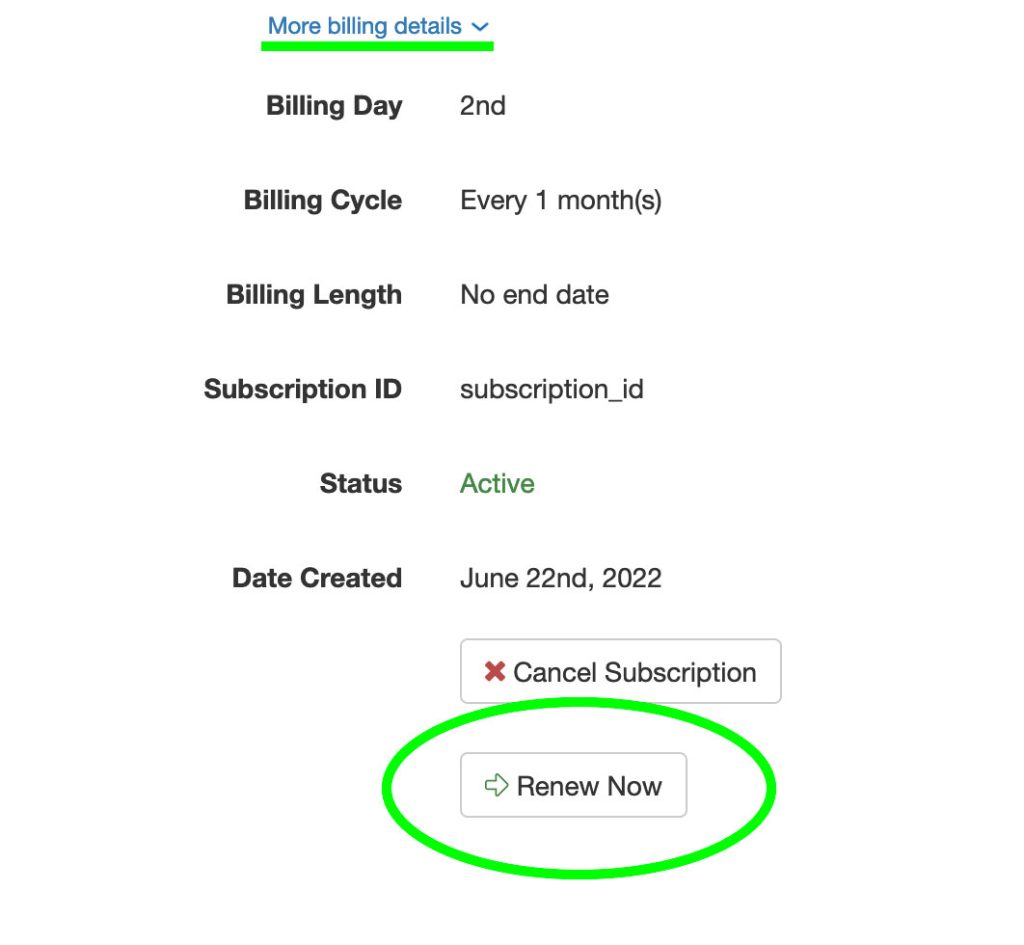
2) The Renew Now feature generates an invoice that allows you to submit a one-time payment in order to renew your subscription.
3) Select Go to invoice from your order’s dashboard to view your subscription’s renewal invoice.
4) Enter your billing details and submit payment on the renewal invoice.
5) Go back to your order’s dashboard to confirm that your subscription has been successfully renewed. If you see that your subscription still has not been renewed after 10 minutes, please contact us for assistance.
6) In case the RBI’s directives or our payment processor’s renewal functionality updates over time, make sure your subscription’s billing details are up-to-date by following this guide.