This guide assists with signing up for a RotatingProxies proxy plan. Specifically, this guide will show you how to enter an authorized IP address and how to geolocate proxies from the location you choose.
How to sign-up for a RotatingProxies proxy plan
1) Visit our sign-up page at one of the following URLs:
2) Type your payment and contact details.
3) Choose your authorized IP addresses and the IP locations you prefer. We’ll need your public home network IP address. If you’re using a server, we’ll need the IP address of the network your server connects to. You can find the IP address of the current machine or server you’re using by visiting a site like ipinfo.io.
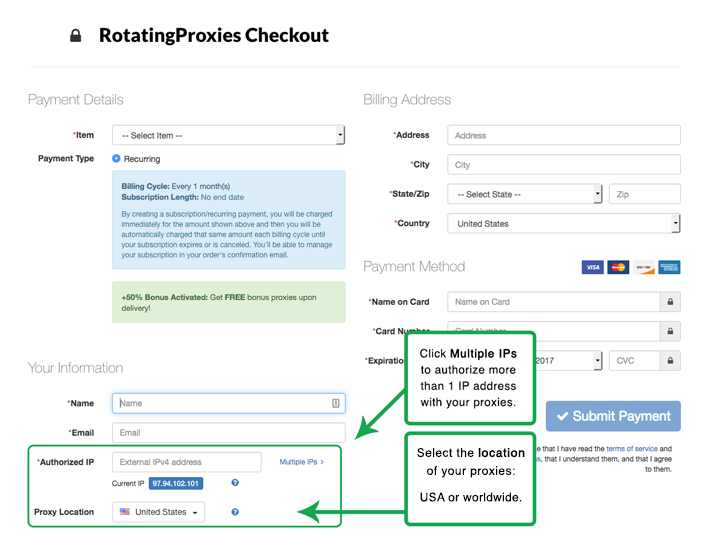
4) Click Submit Payment
After signing up, there is an estimated 24 hour delivery time. To learn more about specific features of our proxies, visit or FAQ or contact us.