RotatingProxies offers users an easy way to re-activate or continue their subscription after cancellation. After cancelling, a button titled Continue Subscription appears in-place of where the cancel button used to be.
Continuing or re-activating your RotatingProxies subscription
First, click More Billing Details, then, click Continue Subscription. The image below highlights where these options exist inside your order’s assigned dashboard.
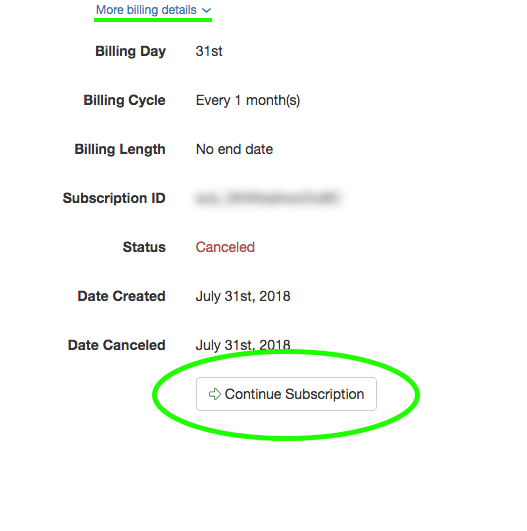
After continuing your subscription, you will not be charged immediately, and the original subscription’s billing cycle will continue as normal. As with the original subscription, the next payment will be due on the Billing Day shown in your dashboard. Re-activation is only possible before the subscription’s next billing day.